New Facebook Layout Issues? Help is Here.

Like it or not, the new Facebook is here to stay so it's time to learn how to use it. While it may seem confusing at first, with a little practice, you'll figure out where all your favorite features are in no time.
And to help you get started, here are some hints for finding three Facebook functions most business owners and marketers need.
BUSINESS MANAGER
While you don't have to use Business Manager to run a Facebook page or even advertise on the platform, it is a good way to provide page access to employees, protect your personal information and manage multiple pages in one place.
Unfortunately, Business Manager is also nearly impossible to find in the new Facebook layout. The best thing to do is head over to business.facebook.com and if you're logged into Facebook, it will open up directly into your Business Manager.
Bookmark that link and you'll have quick access whenever you need it.
ADS MANAGER
Ads Manager is the place to go on Facebook to create and manage paid advertising on both Facebook and Instagram. In the new layout, Facebook is heavily promoting its Ad Center, a lighter version of Ads Manager that is used primarily to boost posts.
If you want to find Ads Manager from your Facebook Page, you'll need to click on Ad Center in the left menu, then click on the All Ads option in the dropdown and finally look at the screen on the right for the Ads Manager link. It's not exactly an efficient process so it's probably a good idea to bookmark this one as well.

PUBLISHING TOOLS
Publishing tools used to house a variety of useful Page features – Story Archive, Published Posts, Scheduled Posts, Video Library, and more. Publishing Tools is being phased out in the new Facebook layout but all the features still exist in Creator Studio.
Just click on Creator Studio in the left menu and you'll be taken to a dashboard with lots of useful information. Click on Content Library to find all your Stories, posts. and videos or explore the other menu options for even more choices.
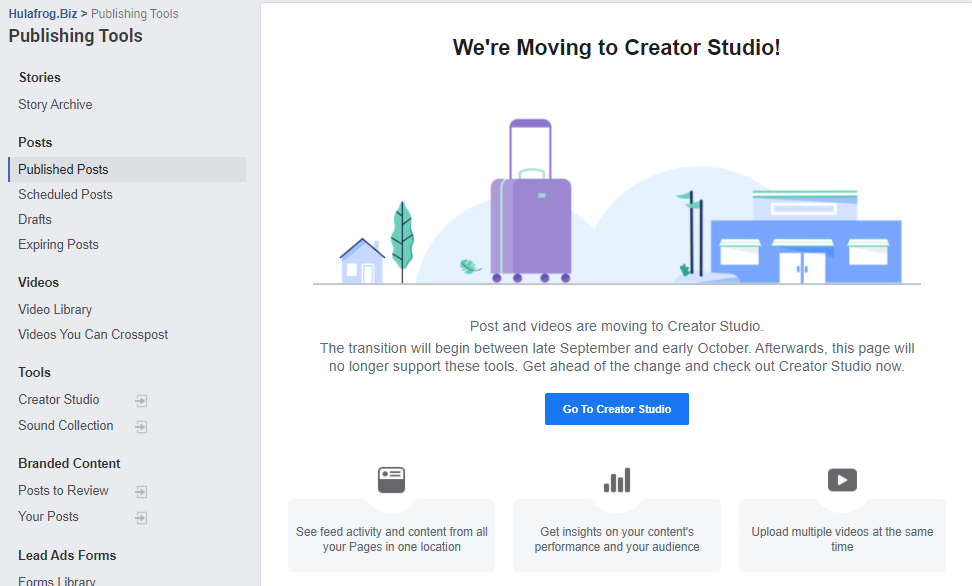
Is there something you're struggling to find or figure out with the new Facebook layout? Let us know by replying to this email and we'll do our best to help track it down.
Don't Miss Out!
Get Local Marketer's Weekly Tip, our free newsletter, and be the first to get one smart-but-simple online marketing tip each week. Subscribe today and you'll also get a free copy of our report: The State of Local Online Marketing 2021.
